How to Activate Hulu Device on Computer
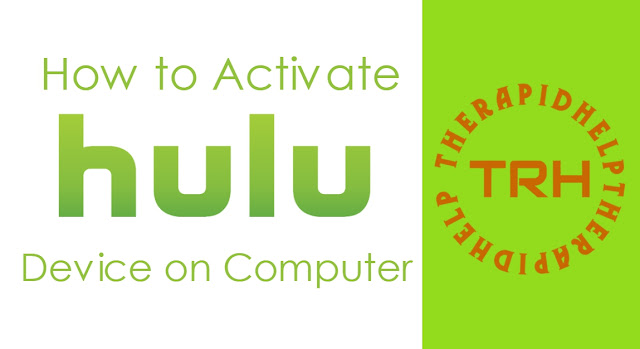
Steps to activate a Hulu on a computer: Every time you log into Hulu on a new device, you will be given two options to access your account: activate your device on a computer or log in to your Hulu account. If you prefer to avoid the hassle of using a console to enter your Hulu username and password with your Xbox One, PS4, or Roku controller, you can choose to activate your Hulu device through the Hulu.com website using the activation code. https://www.youtube.com/watch?v=UUXKMfIar5E Now, let's see the steps to activate your Hulu. Step 1. Launch the Hulu app on the new device you want to access Hulu on. This process will be the same for Roku, Xbox One, PS4, and most other devices that want to access Hulu. You will reach a screen asking you to log in or start a free Hulu experience. Step 2. Select "Sign in". You will be directed to a login screen that will give you the option to activate this device on a computer or log in with your account information. In th...
